
Toshiba 40L3400U⁚ Overview
The Toshiba 40L3400U is a 40-inch class 1080p Smart LED TV that offers a high-definition viewing experience and access to online streaming services․ This model includes built-in Wi-Fi, allowing users to connect to the internet and stream content․ It is a cost-efficient option․
Key Features of the 40L3400U
The Toshiba 40L3400U boasts a 40-inch Super MVA display with Edge LED backlighting, delivering a clear and vibrant picture․ Its native resolution is 1920 x 1080 pixels, ensuring high-definition visuals․ The TV also features a 120 Hz ClearScan refresh rate, which helps reduce motion blur, making it suitable for watching fast-paced content like sports․ The 40L3400U includes a variety of connectivity options, such as built-in Ethernet and Wi-Fi, enabling seamless access to online streaming services․ As a Smart TV, it provides access to platforms like Netflix, Pandora, and YouTube․ It also supports MediaShare for accessing content across network-connected devices․ The TV’s design incorporates a sleek, modern aesthetic, fitting well into various home environments․ The viewing angles are 176 degrees both horizontally and vertically, allowing for comfortable viewing from different positions in the room․ With its combination of picture quality and smart features, the 40L3400U offers a comprehensive entertainment experience․ It also includes an analog TV tuner supporting NTSC, PAL, and SECAM standards, as well as ATSC and Clear QAM capabilities, making it a versatile option for different types of broadcasts․ The frame interpolation technology further enhances the viewing experience․ It should be noted that it has 2 cores․

Smart TV Functionality
The Toshiba 40L3400U is equipped with Smart TV capabilities, providing access to a range of online streaming services and apps․ This feature allows users to enjoy various content directly on their television․
Accessing Streaming Services
The Toshiba 40L3400U Smart TV allows users to access various streaming services through its built-in internet connectivity․ With both Ethernet and Wi-Fi options available, you can easily connect your TV to your home network․ Once connected, you can navigate to the Smart Center section, typically accessible through a dedicated button on the remote control․ This will bring up a menu of available apps and services․ Popular options such as Netflix, YouTube, and Pandora are readily available for streaming․ The integrated MediaShare feature also enables you to access content from other network-connected devices․ Ensure your TV is connected to the internet to enjoy seamless streaming․ The remote control makes navigation simple and efficient, allowing you to quickly find and start watching your favorite shows and movies․ The Smart TV functionality is designed for easy access and enjoyment of a wide range of digital content․
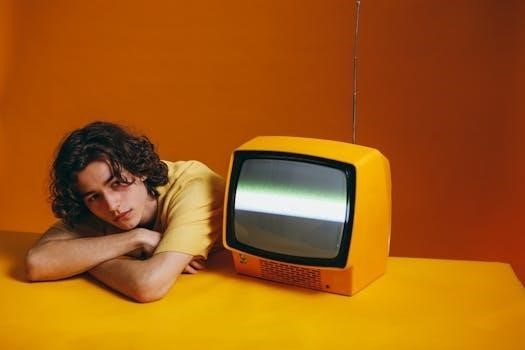
Technical Specifications
The Toshiba 40L3400U features a 40-inch Super MVA Edge LED display with a resolution of 1920 x 1080 pixels․ It has a refresh rate of 50/60 Hz and includes 120 ClearScan frame interpolation․
Display and Resolution
The Toshiba 40L3400U boasts a 40-inch display, utilizing Super MVA panel technology with Edge LED backlighting to deliver a visually engaging experience․ The screen’s native resolution is 1920 x 1080 pixels, commonly referred to as Full HD or 1080p․ This resolution ensures that images are sharp, clear, and detailed, making it suitable for watching high-definition movies, TV shows, and playing video games․ The Super MVA panel is designed to provide wide viewing angles, both horizontally and vertically, at 176 degrees, which allows for consistent picture quality even when viewed from off-center positions․ This is beneficial for larger rooms or when multiple viewers are watching the screen at the same time․ The combination of the LED backlight and the panel technology helps in achieving good contrast levels and color accuracy․
Refresh Rate and Frame Interpolation
The Toshiba 40L3400U features a refresh rate of 50 Hz or 60 Hz, which is the standard for many televisions․ This refresh rate determines how many times the image on the screen is refreshed per second, influencing how smooth motion appears․ In addition to the native refresh rate, this model incorporates frame interpolation technology, specifically Toshiba’s ClearScan with a 120 CS rating․ Frame interpolation is a technique where the TV creates and inserts new frames between the original ones to reduce motion blur․ The 120 CS feature enhances the perceived refresh rate, leading to smoother motion during fast-paced scenes, such as sports or action movies․ This helps to reduce judder, which can be distracting․ The 120 CS also improves clarity, making fast-moving objects appear sharper and less blurry․ The interpolation helps to minimize any visual artifacts․

Connectivity Options
The Toshiba 40L3400U offers both wired and wireless connectivity options․ It includes built-in Ethernet and Wi-Fi, enabling users to connect to the internet․ Additionally, it has USB ports for media playback and other compatible devices․
Wired and Wireless Connections
The Toshiba 40L3400U provides versatile connectivity through both wired and wireless options․ For a stable and reliable internet connection, users can utilize the built-in Ethernet port, which allows for a direct connection to a router or modem․ This ensures seamless streaming of online content and access to smart TV features․ The television also includes integrated Wi-Fi, offering the flexibility of connecting to a wireless network without the need for physical cables․ This feature supports various wireless standards for compatibility with different routers․ In addition to internet connectivity, the 40L3400U is equipped with USB ports, allowing users to connect external storage devices such as flash drives and hard drives․ These ports facilitate the playback of media files, including photos, videos, and music, directly on the TV screen․ Furthermore, the TV supports various protocols for connecting other devices, ensuring that it can integrate into diverse entertainment setups․ The inclusion of both wired and wireless options makes the Toshiba 40L3400U adaptable to a variety of user preferences and network configurations, providing a robust and versatile connectivity experience․ These connection options ensure a seamless and user-friendly experience․
User Manual and Support
Accessing the user manual for the Toshiba 40L3400U is straightforward, with online resources and PDF downloads available․ The manual provides guidance on using the TV, troubleshooting, and accessing support․ It covers all features․
Finding the Official Manual
Locating the official user manual for your Toshiba 40L3400U television is essential for understanding all its features and functions․ You can find the manual through several online platforms, including Toshiba’s official website and various user manual databases․ These resources often provide the manual in PDF format, allowing for easy downloading and offline access․ When searching, specify the exact model number, ’40L3400U’, to ensure you are accessing the correct document․ The official manual provides detailed instructions on setting up the TV, navigating the smart features, connecting external devices, and troubleshooting common issues․ It is important to refer to the official manual for the most accurate information․ Additionally, some third-party websites may also host user manuals, but always verify their authenticity before downloading to avoid incorrect or outdated information․ The manual is a crucial resource for maximizing your viewing experience․
Firmware Updates and Support
Keeping your Toshiba 40L3400U’s firmware updated is crucial for optimal performance and access to the latest features․ Firmware updates often include bug fixes, performance enhancements, and improved compatibility with streaming services․ To check your current firmware version and initiate an update, navigate to the settings menu on your TV, typically found under a system or support submenu․ If an update is available, follow the on-screen instructions carefully․ If you encounter any issues during the update process or need further assistance, consult the official user manual or the manufacturer’s website for detailed guidance․ It is essential to use the official Toshiba support channels for reliable information and assistance․ Ensure you have the correct model number when seeking support to avoid receiving inaccurate guidance․ Regular firmware updates ensure your TV operates smoothly and reliably and helps in maintaining compatibility with different devices․